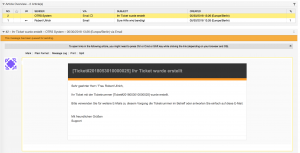Use the Right Language in Notifications
Robert Ullrich13. Jun 2018 | AdministrationCase studyConsultingUse cases
Disclaimer:
The practical examples presented in our technical blog (blog.otrs.com) and now in the expert category in our FAQ blog section serve as a source of ideas and documentation to show what is theoretically possible with OTRS in concrete scenarios or sometimes even for more exotic configurations. All configurations presented here were developed under laboratory conditions as a proof of concept.
We can only guarantee testing and implementation of these concepts to be error-free and productive if implemented in a workshop with one of our OTRS consultants. Without this, the responsibility lies with the customer himself. Please note that configurations from older OTRS versions may not work in the newer ones.
In may 2018 I showed you how to detect the language of an email which was sent to OTRS. Now I want to use this information to send an auto-response after ticket creation to the customer user in his language. Conveniently this is possible with built-in OTRS. We only need some new ticket notifications.
So let’s create them!
Go to Admin -> Ticket Notifications and a add a new notification with the following configuration:
We have to listen to the event “TicketDynamicFieldUpdate_Language,” because we want to inform the customer in his language.
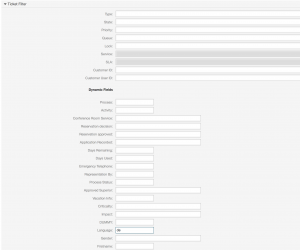 This notification should only be sent if the language is German.
This notification should only be sent if the language is German.
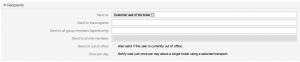 We only want to inform the customer user.
We only want to inform the customer user.
 Last but not least, the notification text.
Last but not least, the notification text.
Finally, we can do some tests. Write an email in German to your OTRS. You should receive the German notification.