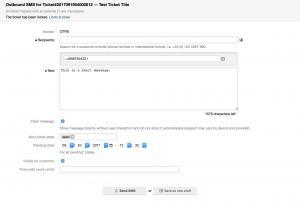New OTRS Business Solution™ 6 Feature: New SMS communication channel
Robert Ullrich21. Nov 2017 | DevelopmentMiscellaneous
Disclaimer:
The practical examples presented in our technical blog (blog.otrs.com) and now in the expert category in our FAQ blog section serve as a source of ideas and documentation to show what is theoretically possible with OTRS in concrete scenarios or sometimes even for more exotic configurations. All configurations presented here were developed under laboratory conditions as a proof of concept.
We can only guarantee testing and implementation of these concepts to be error-free and productive if implemented in a workshop with one of our OTRS consultants. Without this, the responsibility lies with the customer himself. Please note that configurations from older OTRS versions may not work in the newer ones.
Another nice new feature of the OTRS Business Solution™ 6 is the new SMS communication channel.
You have the possibility to create an “SMS ticket”, which will send your ticket article as a text message. This functionality works for one or more recipients. Here is an example of how a new SMS ticket looks like and how you can send it:
Afterwards, you can see this article (incl. the transmission status and transmission id) in the AgentTicketZoom.
Besides the normal ticket communication channels (note, phone call inbound/outbound, email outbound) you also have the possibility to directly send a text message to your customer user(s).
Within the next time, Jens will show you a nice use case for this feature. Stay tuned!
Keep in mind, that you need a valid OTRS Business Solution™ contract and one of the available “SMS Packages”. If you need more information, just go to https://otrs.com/how-to-buy/ and receive your offer today.