OTRS 6 Feature: Drag & Drop multi file upload
Robert Ullrich12. Oct 2017 | DevelopmentMiscellaneous
Disclaimer:
The practical examples presented in our technical blog (blog.otrs.com) and now in the expert category in our FAQ blog section serve as a source of ideas and documentation to show what is theoretically possible with OTRS in concrete scenarios or sometimes even for more exotic configurations. All configurations presented here were developed under laboratory conditions as a proof of concept.
We can only guarantee testing and implementation of these concepts to be error-free and productive if implemented in a workshop with one of our OTRS consultants. Without this, the responsibility lies with the customer himself. Please note that configurations from older OTRS versions may not work in the newer ones.
Another nice new feature of OTRS 6 is the drag & drop multi-file upload.
In older OTRS versions you only had the possibility to upload files one after another. This was inconvenient if you had to upload many files.
As you can see, below the article area there’s now a “drag & drop area” for attachments.
On my screenshot, I move more than one attachment onto this field.
Afterwards, the attachments are uploaded simultaneously.
And the result.
Did you know? Contributing to OTRS has never been that easy. Just head over to otrs.github.io to find all you need to get started. We’re looking forward to your great ideas!
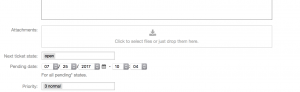

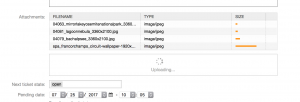

Jens Bothe at 11.12.2020, 08:04
Please check with the latest patchlevel
ParaKishor at 18.08.2020, 06:39
I have recently upgraded to otrs 6.27 and i have an issue. Each email ticket from the otrs only sends the last attached article rather than all the attached article. It seems the attachment limit is 1 only. Is there a way i can increase it. Attachment size is not an issue here. I have checked it.
Jens Bothe at 09.07.2020, 11:42
If you need urgent help you should consider professional services
Prashant Jain at 11.06.2020, 20:14
Once file is uploaded, I can not see the preview or see the content as it not hyperlink. So In case I want to know whether I have attached correct file as I dont have any preview. Have you done any customization in this? Need help urgently.
Robert Ullrich at 21.09.2018, 12:32
Hi Florian, sorry for my late reply. Unfortunately the attachment field of articles cannot be dynamically used elsewhere. But OTRS AG is providing a Feature Add-On called "Dynamic Field Attachment" which is available for our customers. See: https://otrs.com/otrs-feature/feature-add-on-dynamic-field-attachment/
Florian at 07.09.2018, 11:53
Can this attachment field be dynamically used elsewhere? I'm missing the possibility of adding a "File Upload Field" to a customer Form. Is this possible?